1) It works.
2) It works much better than expected.
3) It achieved a CPU Benchmark of 7257 @ 4.2GHz and it seems stable (more testing).
4) There is more scope for speed, whether it is necessary or not.... ok, it is totally un-necessary, but the potential is there. I think 4.4GHz stable is possible.
5) Temperatures are all within reasonable limits, Idling quite cool.
6) Vcore settings not too high.
7) Not too loud.
So I will get on with the talking. I got my parts this morning - having had a good 3 hours sleep I decided it wise to start building with angle grinders and what not.
I started by cutting out the vent holes with an angle grinder - less impedance = more cooling. Bit rough, but good enough.
Smoothed off with a Minicraft drill + grinding tool.
I then set about mounting the 2x 120mm fans with blue foam to stop them transferring too much vibration.
You can see how I used triangles to space the fan from the frame.
I then replaced the 92mm noisy CPU cooler fan with a quiet (18dB(A)) fan with a large 60CFM air flow (compared to 40).
It ended up looking quite neat!
Now, cutting out the 18CM fan slot in the side of the case. Dangerous cutting and photographing at the same time... what's the worst that could happen (I just shuddered).
Quite circular for an angle grinder! (and for my primitive metal work skills)
Sealed with tape, mounted with zip ties and spaced with the same blue foam. the tape is part aesthetic - the silvery edges from the cut looked a bit naff.
Now to cannibalise a DVD drive (external). IDE, but it will do until I buy (and can afford) an SATA drive.
There is the soft underbelly of the DVD drive!
Looking good!
Big fan!
The black tape above the fan is actually holding on a piece of plastic which blocks an un-necessary vent. I blocked all vents off that did not have a fan in them - I want to control the air as much as possible!
Is this pretty... it seems it... in the same way a big V-twin Harley is...
Loading... it worked!
Testing with Half Life 2 - I am not a gamer, but I do own this game, so I may as well test it. 40FPs on the heavy stuff, 200-300FPS on the light stuff. Again, old game, not like Crysis! Also, this is my brother's monitor - just doing the build/test initially up home where the tools are! I have the benefit of a 22" monitor in my room, so that is nice for photos etc etc...
Checking out some over-clock temperatures.
Running OCCT stress testing the system. (I am using Prime95, Intel Burn Test, OCCT and SuperPi).
4.2GHz, 30*C nominal @ Idle:
60-70*C @ 100% Prime95 (expect higher, around 80 in Intel Burn Test).
CPU Benchmark: 7257 (currently)
Geek specs:
Vcore1: 1.3v
Vcore2: 1.65v
FSB: 210MHz
CPU Multiplier: 20x
DRAM Multiplier: 6x
You can see the Vcore1 is quite low, yet stable. I want to see if I can juggle the FSB and the multipliers to give me a slightly faster RAM clock speed (currently 1260MHz). Interestingly I dropped the Vcore1 from 1.3850v to 1.3v to try and lower the temperature, and I took 1-2*C off the chip! This seems inconsequential, but it really isn't! Hence how I want to either bring the multiplier up, boost the Vcore1 voltage and test the temperatures, or really just get this puppy lean... Anyway, I think an 8 hour Prime95 test should be called upon before I do much more! I will post the results soon, so....
... tonight I will leave a stress test on, and maybe consider some sleep! Hot water bottle (I am such a nanny), some form of sitcom and hopefully a lie in (you can count on it!)
God bless!
Mike












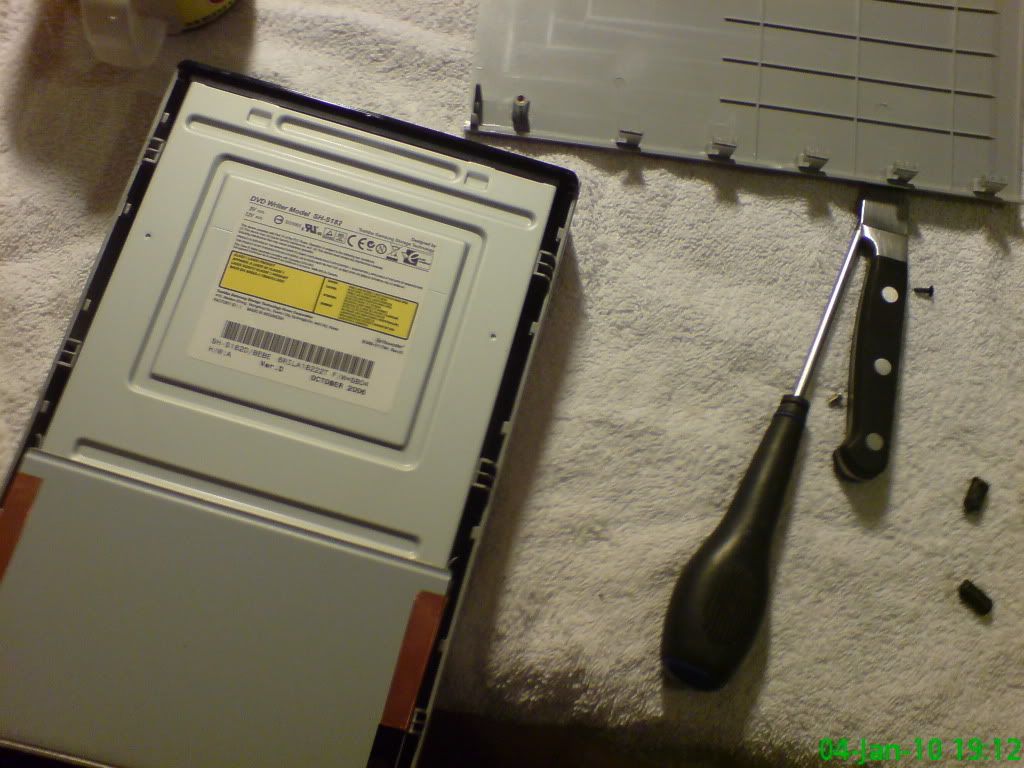




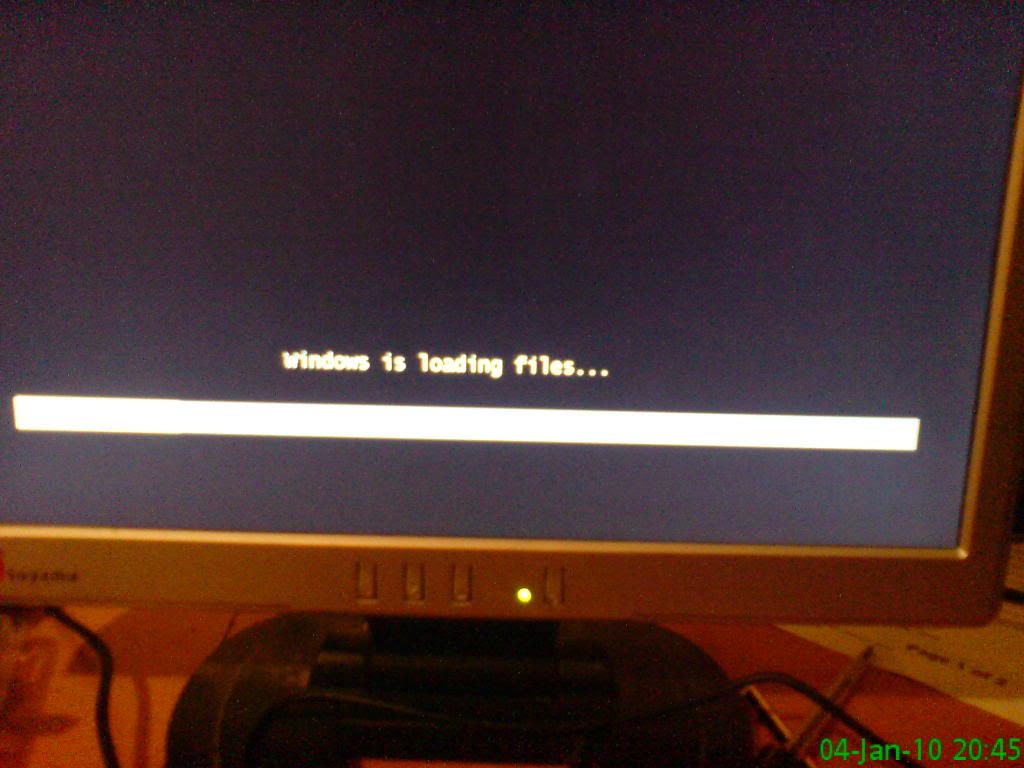

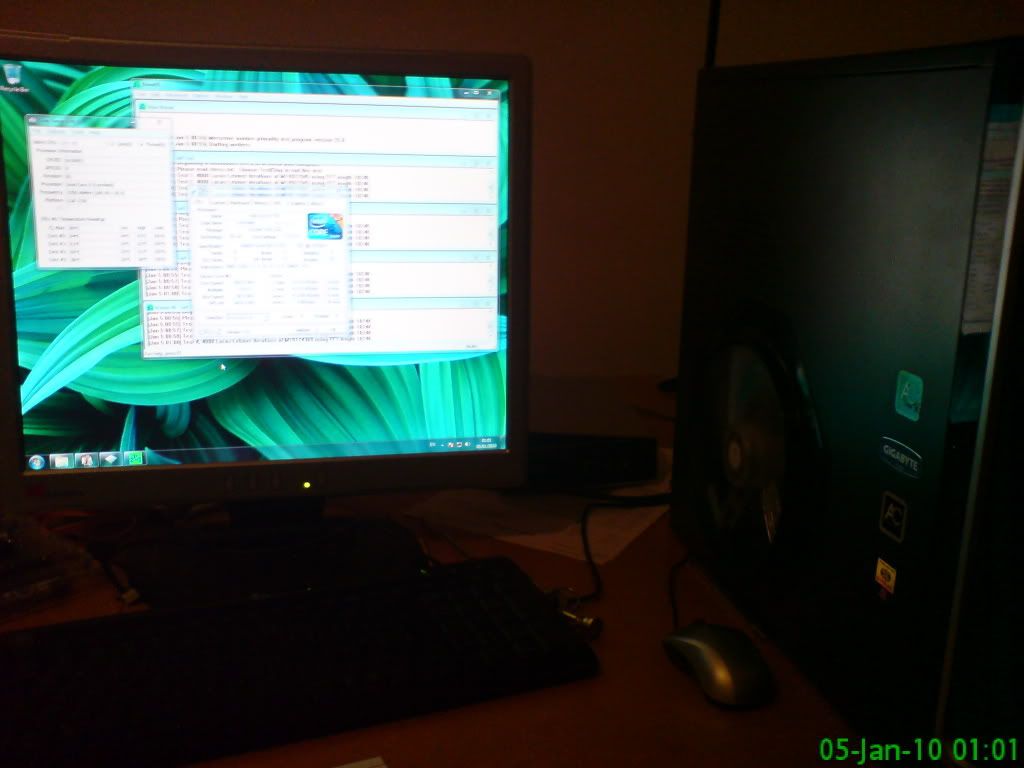

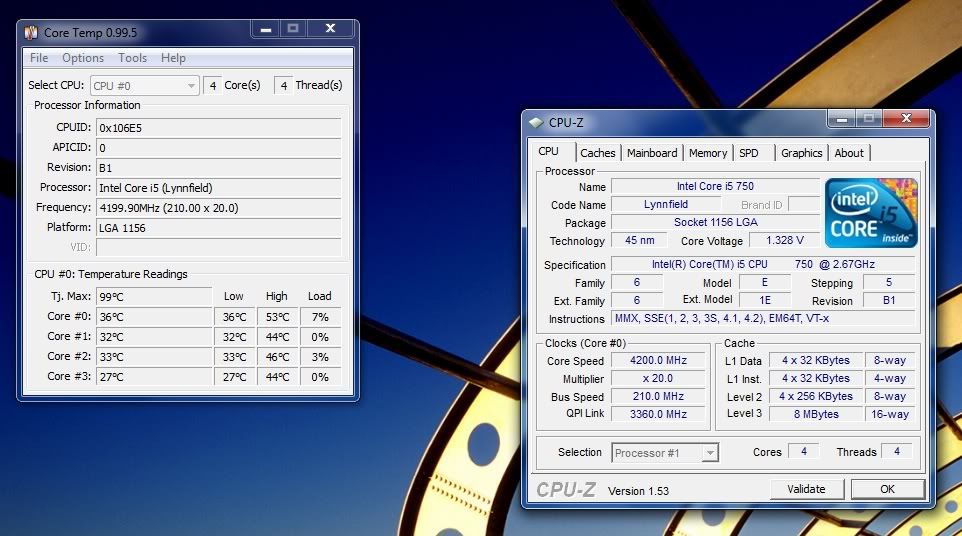
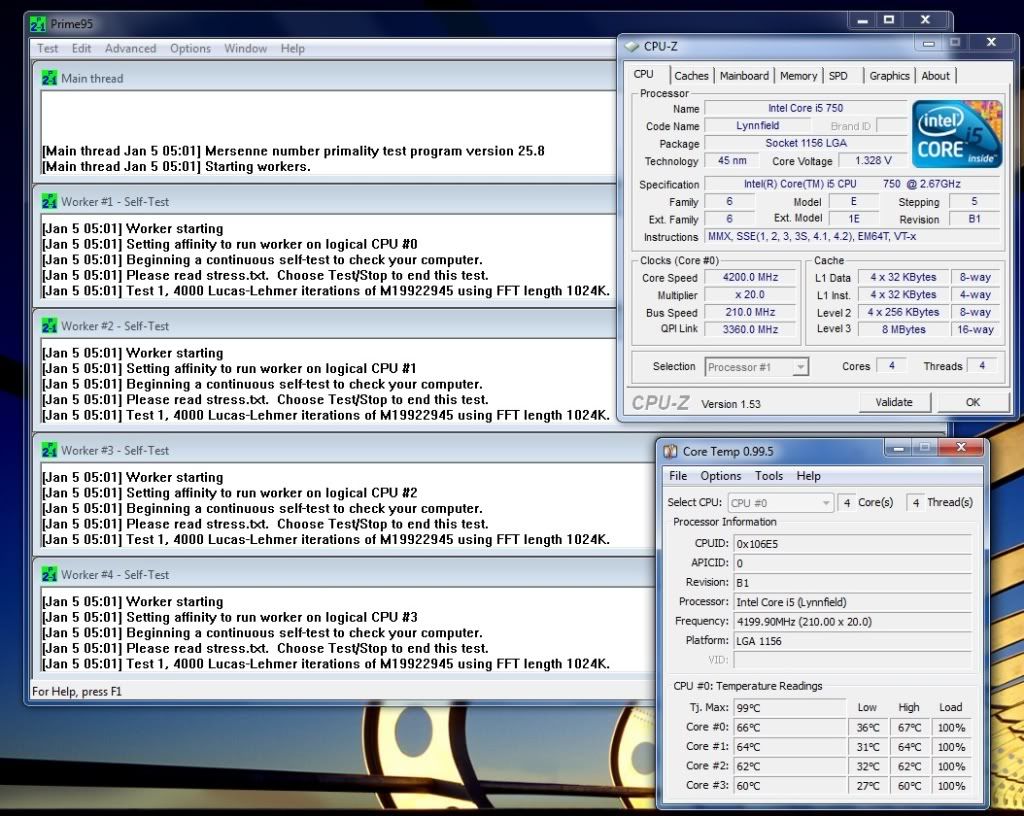

No comments:
Post a Comment